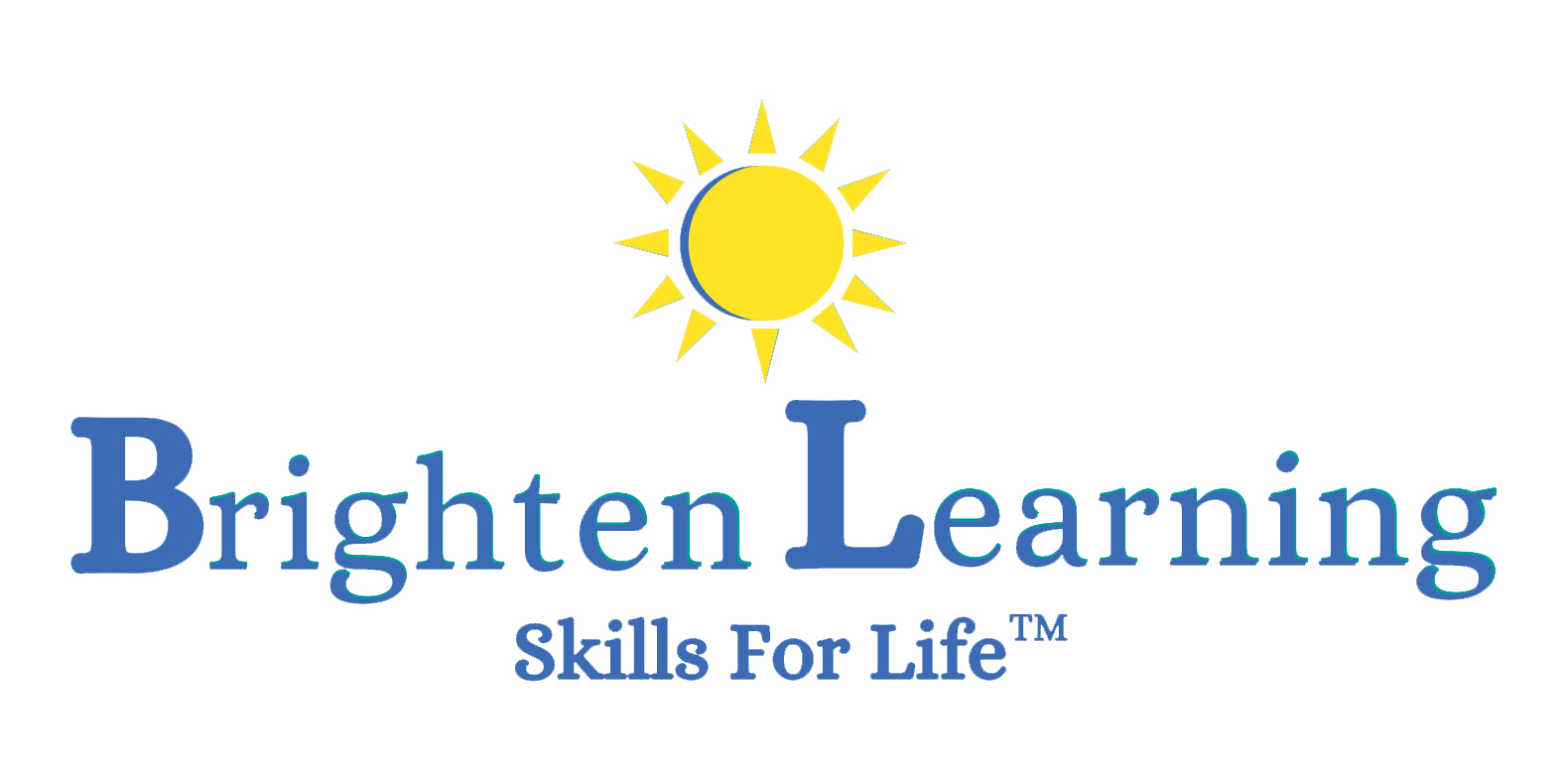Marc Zimmerman created Social Express to help his autistic twin boys understand the world around them. Now the game is helping kids all over the world. by Jessica Toomer Musician Marc Zimmerman had been disappointed with how schools handled his twin autistic boys for some time. As a result of autism, his third-grade sons needed extra help developing social and emotional…
Seven Tips for Using iPads with Kids with Autism (and My Favorite Learning Programs)
 Here is a recent guest post I wrote about using iPads to help kids with autism. It was published at ilearnproject.com Here is how the iLearn Project describes itself from their website:
Here is a recent guest post I wrote about using iPads to help kids with autism. It was published at ilearnproject.com Here is how the iLearn Project describes itself from their website:
The iLearn Project exists to equip families, educators, and school leaders to innovate using 21st century digital learning. We’re here to make your life easier by compiling and producing the latest research and tools. We’re not affiliated with any curriculum, software, or hardware providers. Our vision is to see Washington state lead the country in high test scores and low costs as a result of online and blended learning. The iLearn Project is a project of the Freedom Foundation.
Like many parents and educators we’re sold on the iPad as a learning tool. My wife and I believe that it’s hard to beat the iPad for learning programs for our sons with autism.
Our twin sons, diagnosed on the spectrum at the age of three, are 10 years old now and in mainstream classes. It was a long road to arrive here. When my wife and I successfully navigated the public school system and got them into mainstream kindergarten, we were so glad.
Then, we quickly realized that the boys were both suffering from major social- emotional skill deficits. They weren’t interacting at all with the other kids in their new mainstream class. We knew that we had more work to do to help them to develop social skills.
About the same time, a big ‘aha’ moment for me occurred. I observed how engaged the twins were with a learning program on a laptop computer a therapist brought to the house one day. But the problem was—the program was so dated, it didn’t hold their attention long enough for them to learn.
I did more research about educational programs focused on social skills and found that there simply weren’t any available at the time. That’s when I decided to create a social skills learning program that would really engage our sons, and other children experiencing social skill deficits.
Later, when the iPad was introduced I saw immediately how even more engaging the device was for our sons. I could sit next to them while we used programs on the iPad. That’s often a problem for children on the spectrum.
Based on their fascination with animated Hollywood movies, I found that in order for our sons to be engaged long enough to learn social skills lessons, they really needed to be absorbed. I mean really absorbed by the graphics, video modeling, and the lessons.
I believe that, because both of our sons are highly visual learners, there’s not another tool today that can engage them and enable them to learn like the iPad.
Here are my tips to help use the iPad effectively with your child or student with autism.
1. Set learning goals for your child. Before you begin reading app reviews, be clear on your child’s current goals. If your child’s in school, you’ll probably be working on goals that are included on your child’s IEP. (Individualized Education Plan.) Or, maybe you’ll be focusing on a few different goals. Like, social skills that often aren’t addressed in school or the IEP.
2. Read app reviews with your specific goals in mind. Your child’s goal may be how to express him or herself better, understand others’ feelings, or learn vocabulary words. Locate the deficit you’re working on with your child within the app, or look for another. Verify that the age group for each app is appropriate for your child.
Read the goals carefully for each app before buying it. Visit reliable educational app review websites. You’ll still need to double-check each app before buying.
3. Adjust the iPad settings based on your child’s needs. The iPad’s rotating screen can be confusing for some kids with autism. Go to the *settings* and lock the screen. That keeps it in one position, no matter how your child turns it. Also, make sure the sound volume is soothing to your child and not overly loud.
4. Rotate the apps on your iPad. Don’t let your child play too long with one particular program. If he or she has improved the skill, find another app to work on a different goal.
5. Monitor how long your child uses the iPad. It’s a tool for improving your child’s skills. Avoid letting them constantly play with the iPad. Alternate it with other learning tools. We substitute books, board games or flash cards.
6. Customize the settings and preferences for your child. Make sure to open and review the “preferences” or “settings” in each new app (if offered). Customize them to your child’s ability. Most apps have custom settings.
7. Select apps that you can use along with your child. A good learning program is designed so that you can interact with your child. Look for teachable moments. Pause the app and talk about the specific skill. Ask your child what he or she thinks is the right answer.
The iPad is a game changer for many children with autism. The stories of how it helps autistic kids who are nonverbal to communicate are heartwarming, exciting and encouraging.
And we’ve learned in our work on The Social Express that it also helps improve other skills,like social skills.
I liked this quote from a special needs teacher in the recent 60 Minutes news show on the topic of “Apps for Autism”:
Carroll: There’s something–about using the iPad that draws the students in. They’re engaged with it in a way that we don’t see with other toys or puzzles or teaching tools.
The study has found that it improves the children’s willingness to socialize, something autistic kids have trouble with, and it enhances their attention spans.
If your child with autism remains engaged on an iPad program he or she’s more likely to better learn the skill you’re working on.
Recommendations
Educational programs: We use many different autism programs on the iPad for our boys. In addition to The Social Express, here are some other great programs. You might find these to be valuable for your child.
• Story Pals: Create your own stories. It’s new and our boys really enjoy it.
• Tick Tock Clock: Learn how to tell time. A great app!
• Vocabulary Builder: Learn a new word every day.
• Sentence Builder: One of my favorites!
• Question Builder: A fun way to learn who, where, what, and why questions.
• Story Builder: Helps to teach what will happen next.
• Shell Lagoon: Teaches homonyms, synonyms and antonyms.
• Piano Plus: A fun way to learn how to play the piano.
Therapeutic programs: Therapists have successfully used Teach Town, Social Thinking™ and Social Skill Builder with our sons.
Fun programs: I found the non-educational apps such as Angry Birds, Bubble Popper, Can Knockdown, and Ant Smasher (just to name a few) are good for my twins. Some of these apps actually seem to have helped with hand and eye coordination.
It’s great that special needs kids and those with autism respond so well to using iPads! We saw that with our twins immediately when they first used it. Children with autism are so visual. The iPad can’t be beat for visual learning. We’re lucky that we discovered early on how engaged our sons were with it.
You can also see my full guest post by clicking here.