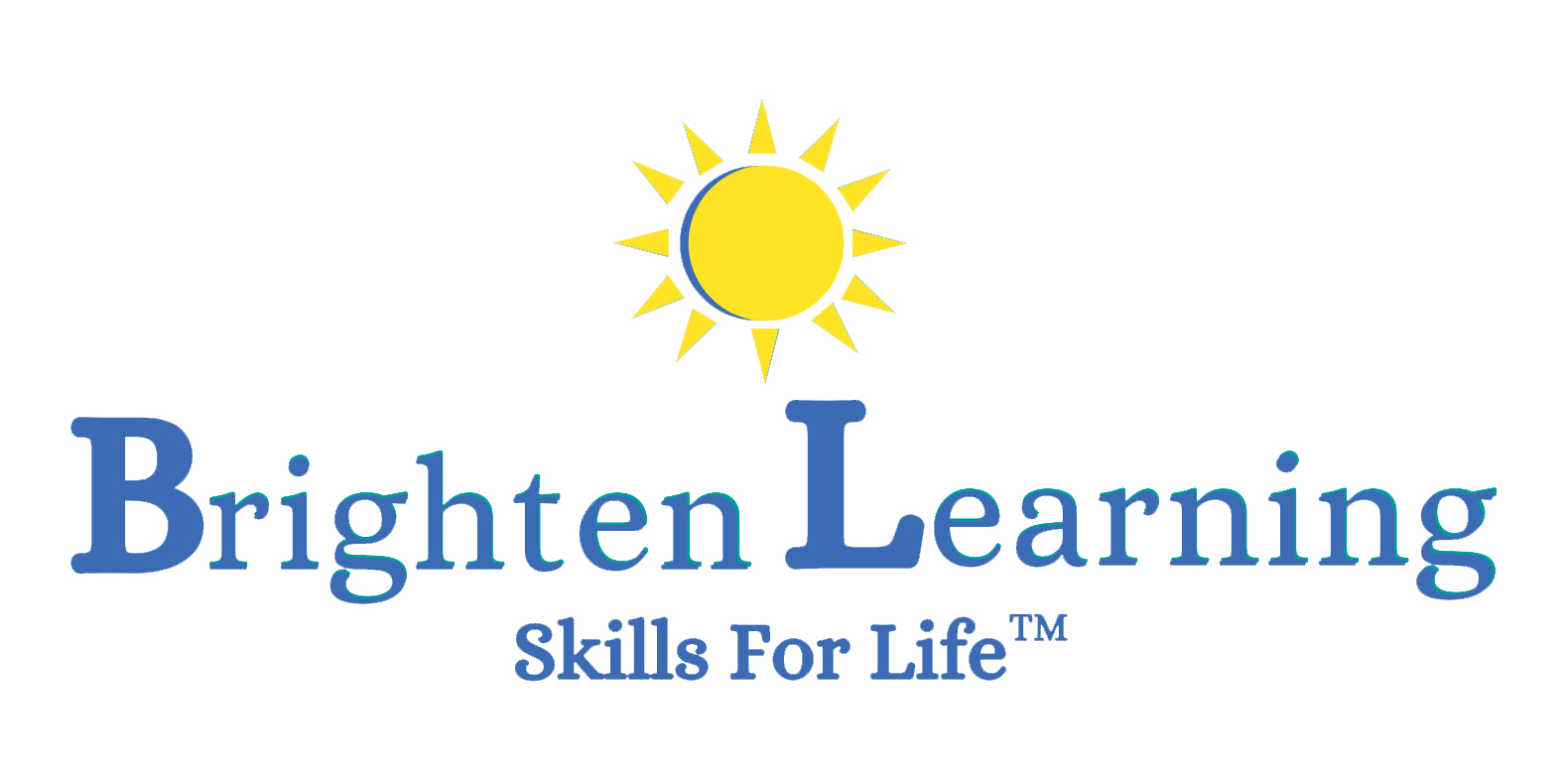Marc Zimmerman created Social Express to help his autistic twin boys understand the world around them. Now the game is helping kids all over the world. by Jessica Toomer Musician Marc Zimmerman had been disappointed with how schools handled his twin autistic boys for some time. As a result of autism, his third-grade sons needed extra help developing social and emotional…
Autism Plugged In: The Social Story Application You’ve Been Dreaming About
 A big thank you to Jack Kieffer of Autism Plugged In for a great review of our social skills learning program. Jack says The Social Express “takes kids through social skills with ease“. Check out Autism PluggedIn for more reviews of learning programs and apps.
A big thank you to Jack Kieffer of Autism Plugged In for a great review of our social skills learning program. Jack says The Social Express “takes kids through social skills with ease“. Check out Autism PluggedIn for more reviews of learning programs and apps.
Autism Plugged In reviews our social skills learning program
The Social Express: Social Story Application You’ve Been Dreaming About
By Jack Kieffer
The Social Express Takes Kids Through Social Situations With Ease!
One of the things that might stand out about The Social Express app for iPad is the price tag – at a whopping $89.99, this app isn’t something that you purchase without researching. Having used the autism app and experienced it for myself, I can assure you that the program is worth the cost if you have a child who needs to build effective social skills!
The Social Express app is full of beautifully detailed animations which take users through countless different social situations. All the while, the app shows them the proper responses and allows kids to test their social knowledge by helping the characters make good choices!
It’s really an engaging app, and kids with autism will not only receive great benefits from the program – they’ll love using it too!
What Exactly Is The Social Express?

The best way for you to understand how The Social Express is different from other apps is for me to describe the gameplay.
The majority of the extensive content in the app (it’s a huge file to download – took my iPad a few minutes) is animations. These animations are all stored within different lessons, which take the animations and add interactive elements to them.
After watching a social situation, users will need to identify the issue(s) and select a proper method for dealing with the problem.
The main menu has a few options: – Play Lessons, Printables, and The Social Express Guide.
Play Lessons

This is the most important button in the application – clicking on the “Play Lessons” option will bring you to a page where you can navigate among the different lessons and select which one you would like to play.
The Social Express offers two skill levels, 1 and 2. I would recommend staying on skill level 1 for the time being, and then switching later if your child seems to be understanding things at a reasonable level.
Autism App Printables
The Printables section could be very helpful if kids identify well with the characters in the application, and it could also become a source of motivation for users to play the app! From this screen, you can print out pages about feelings, coping strategies, or achievements that you’ve unlocked by completing different lessons!
The Social Express Guide
The Social Express Guide is a good place to go if, for some reason, you get confused. The Guide has a section on how to use the software, gives some lesson information, and has the developer’s credits.
Hopefully I’ll explain the application well enough that you rarely need to visit the guide, but it’s there if you need it! 🙂
Gameplay & Social Story Animations Within The Social Express
When you start the very first lesson, you’ll learn that each of the characters have what is called a Digital Problem Solver – DPS for short. (This is a gadget that looks like an iDevice.) It becomes an integral part of the application! Children within the animations will use it to identify their feelings, giving kids with autism the chance to help the characters select a coping method!

An example: If Zach (one of the boys in the game) selects the emotion “Mad” on his DPS, kids can help him out by selecting either “Nice Words” or a different coping strategy that may be available in the specific situation.
There are also two important kinds of “Tips” that The Social Express provides within Gameplay – Teaching Tips and Hidden Social Keys.
Teaching Tips
When Teaching Tips first started showing up in the animations of The Social Express, I tagged them as annoying. But, after using the app for a while, I really understood the HUGE benefit of these tips. The truth is, I would strongly encourage you to leave them activated, since they really help parents and teachers ensure that their kids are getting the most out of the application.
The Teaching Tips will prompt parents to ask their kids certain questions about the situation before the app does, which helps to reinforce the concepts being taught.
As a side note, I strongly recommend that parents or teachers are present when kids are working with The Social Express, since the Teaching Tips offer a whole new level of learning possibilities. In addition, by asking your kids questions, you will help build their communication skills!
Hidden Social Keys
Hidden Social Keys are also an important part of The Social Express. These Keys are basically tips that help the user answer questions correctly.
For example, the first lesson of the app is one that emphasizes the idea that people look at what they’re thinking about. The Hidden Social Key encourages kids with autism to use their eyes and determine what someone is thinking by figuring out what that person is looking at. Great idea, huh?
The Social Express In A Nutshell
The Social Express app provides a safe environment for individuals with autism and other social learning challenges to practice their social skills.